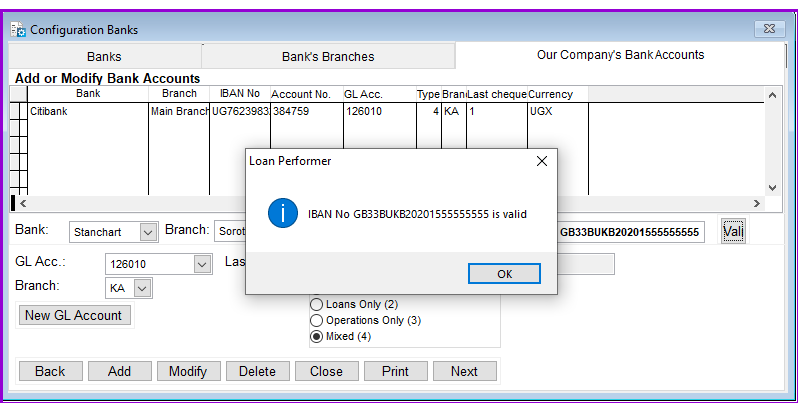
Loan Performer allows you to add, modify or delete company bank accounts.
How to Add the Company's Bank Accounts
To add the company's bank accounts you go to System\Configuration\Banks\Our Company's Bank Accounts. The Our Company's Bank Accounts page is displayed and looks as follows:
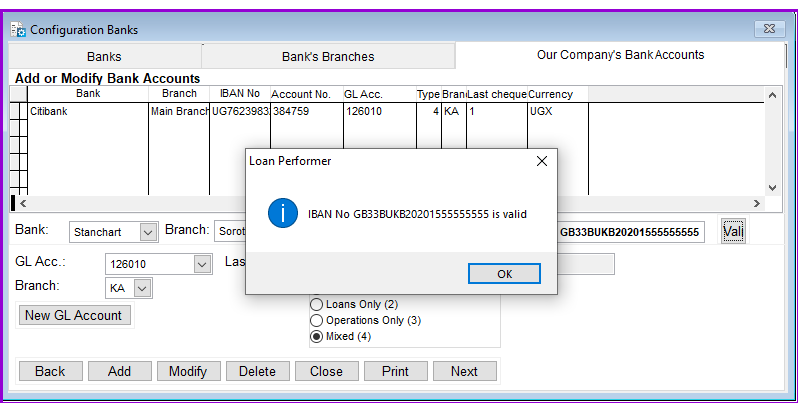
IBAN Branch code: IBAN is the International Bank Account Number that has to be used for international transactions. Each country has a specific country format for the country and branch codes of an IBAN number. In this field, Enter the IBAN Branch code
Loan Revolving Fund = Loans Outstanding + Balance Bank Account Loans (if no cash)
Savings Deposits = Balance Bank Account Savings (if no cash)
If at the end of a month this is not the case, any differences have to be explained.
However, not all organizations have 2 or 3 bank accounts. That's why there is "Mixed" account as well.
Click on the Add command button to add the new bank account and on the Close command button to exit the menu.
Note: You can View/Print the parameters of the Company;s Bank Accounts configurations and keep them for future reference by clicking on the Print command button. If you need to change or delete the details of an existing bank account, click on the name of the account that you want to change, make the necessary changes and click on the "Modify" / "Delete" command button respectively.
And, please, have in mind that when you delete a bank account, you only delete the link between the General Ledger and the bank account. The account remains in the General Ledger and can be reassigned. If you want to delete the account from the General Ledger, see the topic Chart of Accounts.
The Nº 1 Software for Microfinance